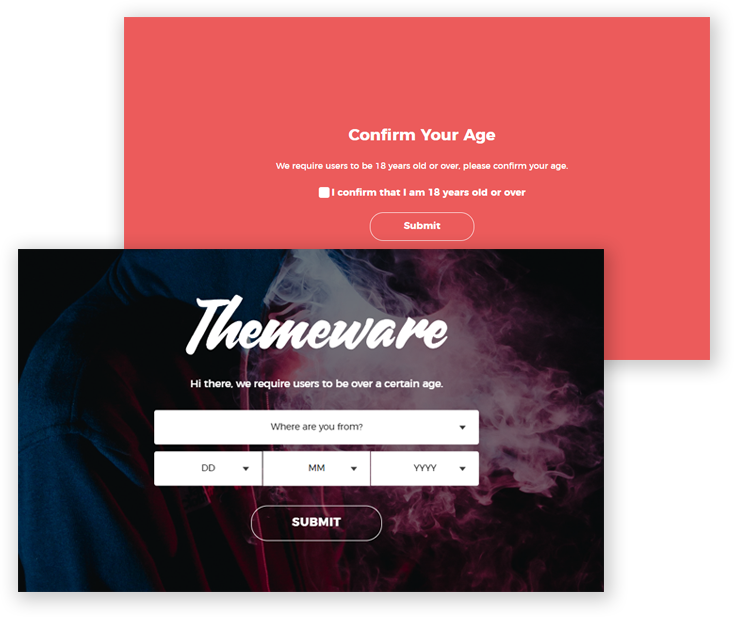3 Background modes
You can either pick a background color, upload a background image, or upload a background video.
3 Verification methods
Choose between the Birthday, Checkbox or Enter forms.
Choose which pages to restrict
You can either age restrict the whole site, or restrict individual pages, posts, categories, and post types.
Upload a logo
Add your business/branding logo to the verification form.
Exit button
Provide users with the option to be redirected away from the verification screen if they are underage.
Customize the form or response text
The verification form or response text can be saved as any language.
Edit the cookie life
Choose the number of days before the verification screen is displayed again to approved users.
Instant previews
Anytime you save changes in the editor, you will be shown an updated preview of the verification screen.
Fully responsive
Both the verification screen and editor are fully responsive ensuring a good user experience for everyone involved.
SEO friendly
Common search engine crawlers can be omitted from age verification.
Canadian Provinces age verification
The birthday form can ask for the user’s location. You're able to define the locations + age requirements within the admin, so the dropdown can include any areas you’d like.